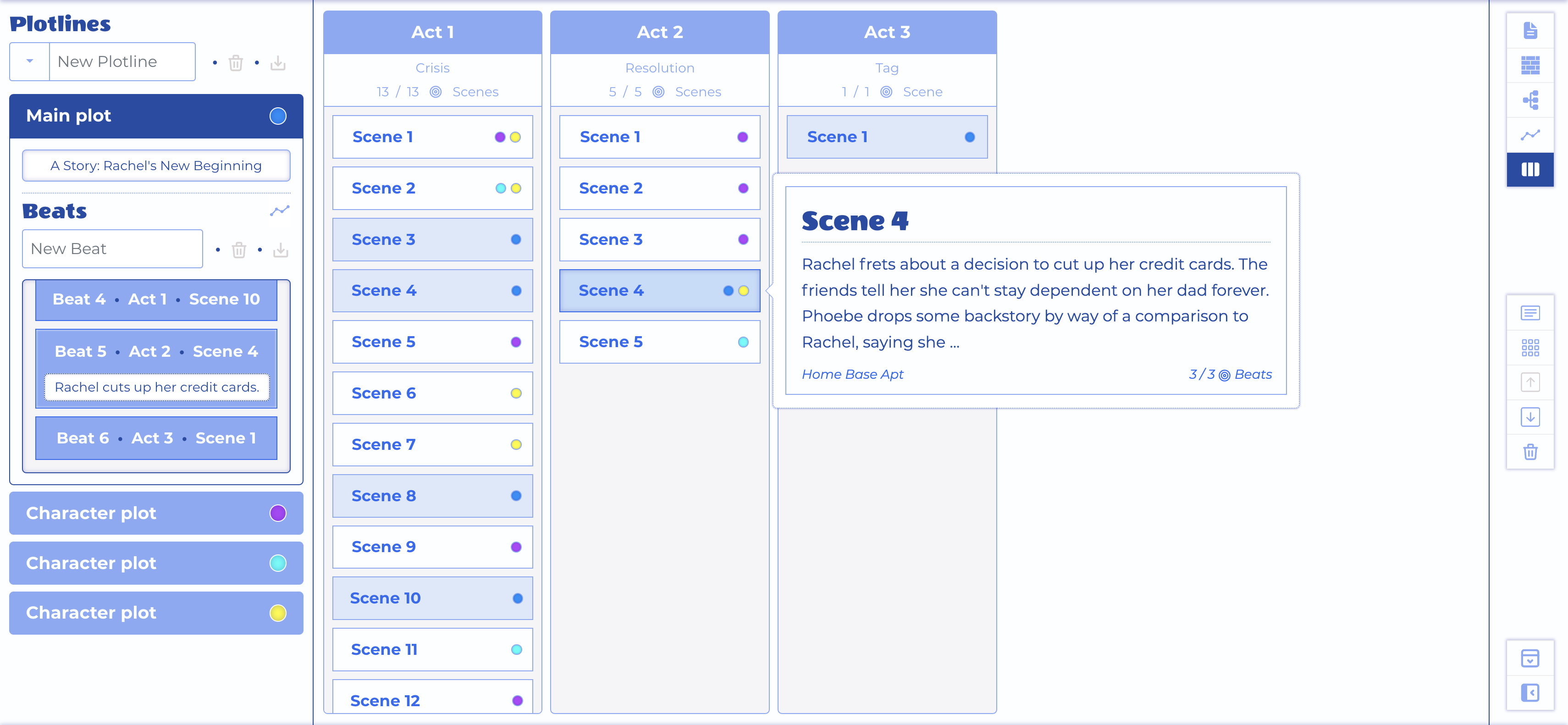Creative Process
The Tasks at Hand
Series planning is an inherently complex process, which PlotRocket separates into several sections and views to manage all the story elements and support tasks in your workflow.
But first, without getting into where everything is located, let's begin by discussing the range of tasks that PlotRocket will help you achieve.
A Day in the Life
Inspiration strikes and you create a new Series, blocking in a title, genre, tone, logline, and season count goal.
You'll probably return again and again to polish that logline until you really get the gist of what your show is about and can state it succinctly and engagingly. It's ok to start with just a rough idea for the premise.
Next, describe the precinct (the hub of your story world). South Philly in the late 80s? Atlanta, just after the zombie apocalypse?
From there, you might...
- Continue to build your world by creating settings, characters, and lore.
- Consider how themes, relationships, and narrative will change over time by plotting some arcs.
- Create a season and an episode and start breaking your pilot.
Follow Your Instinct
Since everyone will have a different approach, PlotRocket is designed to support your preferred workflow, not prescribe one. We offer tools for working on the various aspects of the series, how you use them is up to you.
In the end, the only thing that matters is that you get to the beats of your story.
World Builders
Some people see a story primarily through its characters and their relationships. If this is you, your first instinct might be to just start creating characters (perhaps just a name for each) and wrapping them in little snippets of lore that describe the nature of their relationships and the places they live and work. In a flash, you're building your show's social graph.
Arc Plotters
For others, action and conflict are the lens through which the show is seen. Situations and key beats across the series are what leap to mind first. Create one or more arcs and drop those beats. Say you have a story about the planning and fallout of a heist, and another about a marriage simultaneously falling apart. Multiple arcs can track the vicissitudes of those big multi-season or multi-episode stories separately.
Story Breakers
Maybe you have ideas for your first episode already percolating, and your only goal right now is to get that pilot outlined. The rest of the series can come after you have a strong pilot and you know your characters and themes better. So you create a season and an episode and get to work.
Every episode needs an act structure. A half hour comedy and a one our drama will have a different number of acts, with different purposes and scene count goals. Your act structure will most likely be the same for all the episodes of your series, barring two hour season finales or other special cases. You can choose an act template, or create your own structure from the various act types.
You start thinking about what stories the episode will be juggling. Plotlines can have arcs that span the episode's acts, so you create three plotlines for the A, B,and C stories, and begin dropping in beats for each.
With your episode's plotlines fleshed out, the focus shifts to how those beats are blended together for maximum impact. A plotline beat can be the seed for creating a scene, or be a moment within a scene.
The conflict and action called for by a given act type determine what kind of scenes it should contain and, to some extent, in what order.
If you have an act of type "Rising Action", the plotline beats that go into that act should fit the profile. If the beats of plotline A and C at this part of the episode fit, they can be ordered so that their action rises and their energy builds with each turn. But if plotline B has slower beats slotted for this act, they could represent either relief or friction depending upon how you plan (or fail to plan) it.
To arrive at the optimum order of scenes and interleaving of plotlines is the goal of blending and you will probably rearrange the scenes and beats many times until each act feels right and the episode seems as if it could be told no other way.
Everything In Its Right Place
Since you can't control when and how inspiration strikes, PlotRocket offers specific places to put different kinds of story ideas as they come to you.
Logically speaking, "The lead character has a limp and an eye-patch" doesn't go in the same place as "First season ends with the ship reaching the destination planet, only to find it's inhabited."
One of those is a character description, the other is the final beat of a season-long arc and/or the climax field of a season element.
When you become familiar with the Story Elements and how PlotRocket lets you create and manipulate them, you'll know just where to put the each of the flood of incoming ideas. They'll build toward a coherent story rather than ending up a pile of indiscriminate notes.
The Bridge
PlotRocket's work area is called the Bridge. Other areas of the ship include Manual and Account.
On the Bridge, we conceptually separate the series planning workflow into four broad sections, each with its own unique views and capabilities.
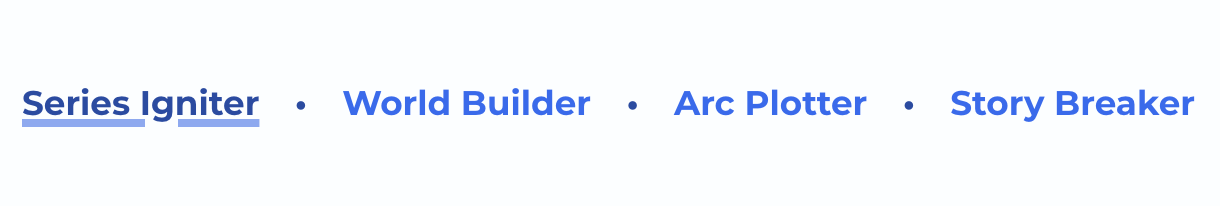
Workflow Sections on the Bridge
Next, we'll discuss the workflow sections with a brief overview of what you can do in each.
The default view of each section is a card list and menu for managing that section's story elements. Additional views give you different capabilities related to the section in question.
Series Igniter
When you log into PlotRocket, you'll be placed in the Series Igniter workflow section of the Bridge.
Series Cards
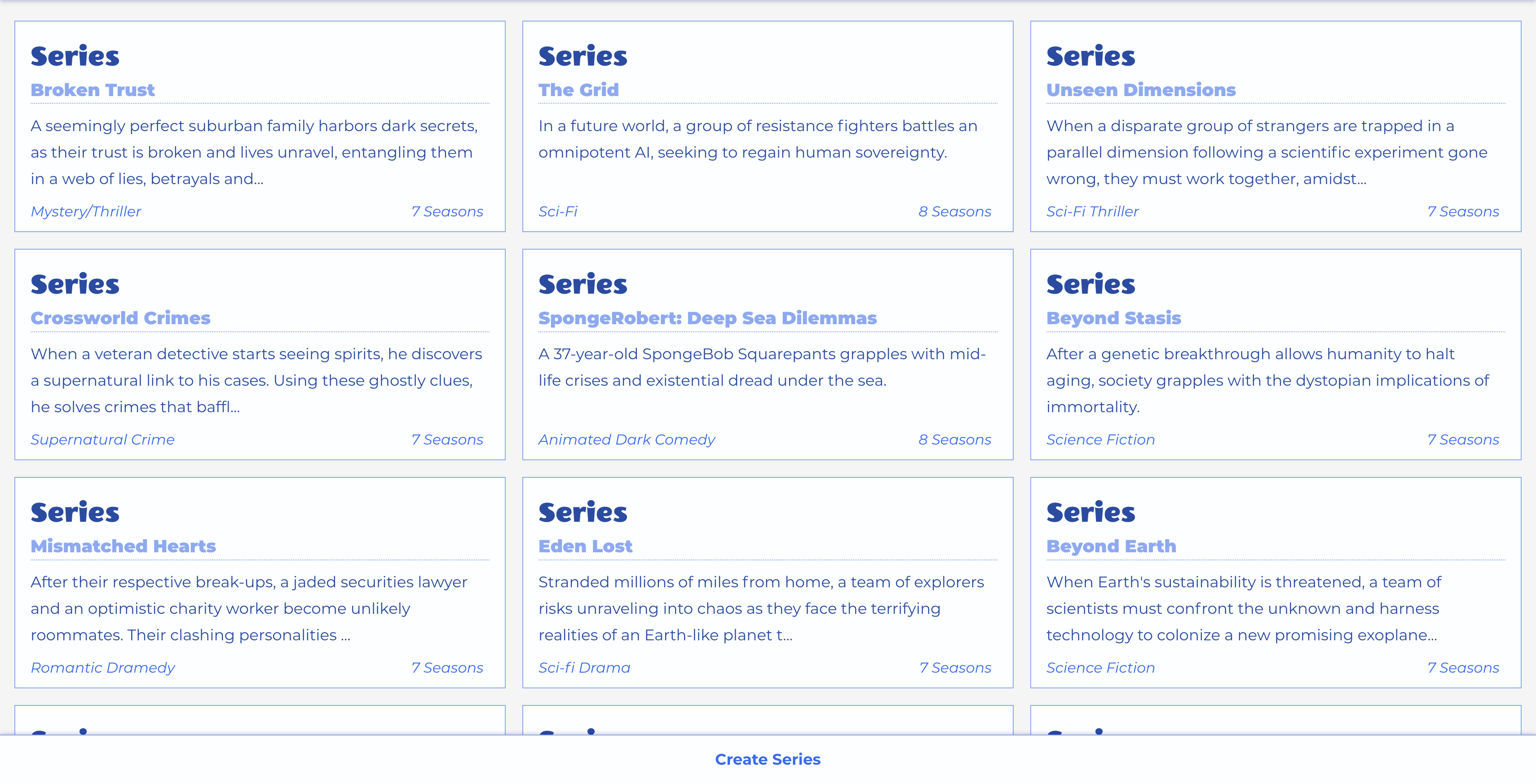
So Many Ideas, So Little Time
At the root of the story structure is the humble series element. In the Series Igniter, you can create a new series or select an existing one from your list.
When you have selected a series, all other actions you take in the other views and workflow sections will be relative to that series until you return to the Series Igniter and close it.
Doc View
Since you may often open a series just to read or print documents, the Series Igniter section also hosts the Docs View where the Series Bible and Episode Outlines can be viewed or printed.
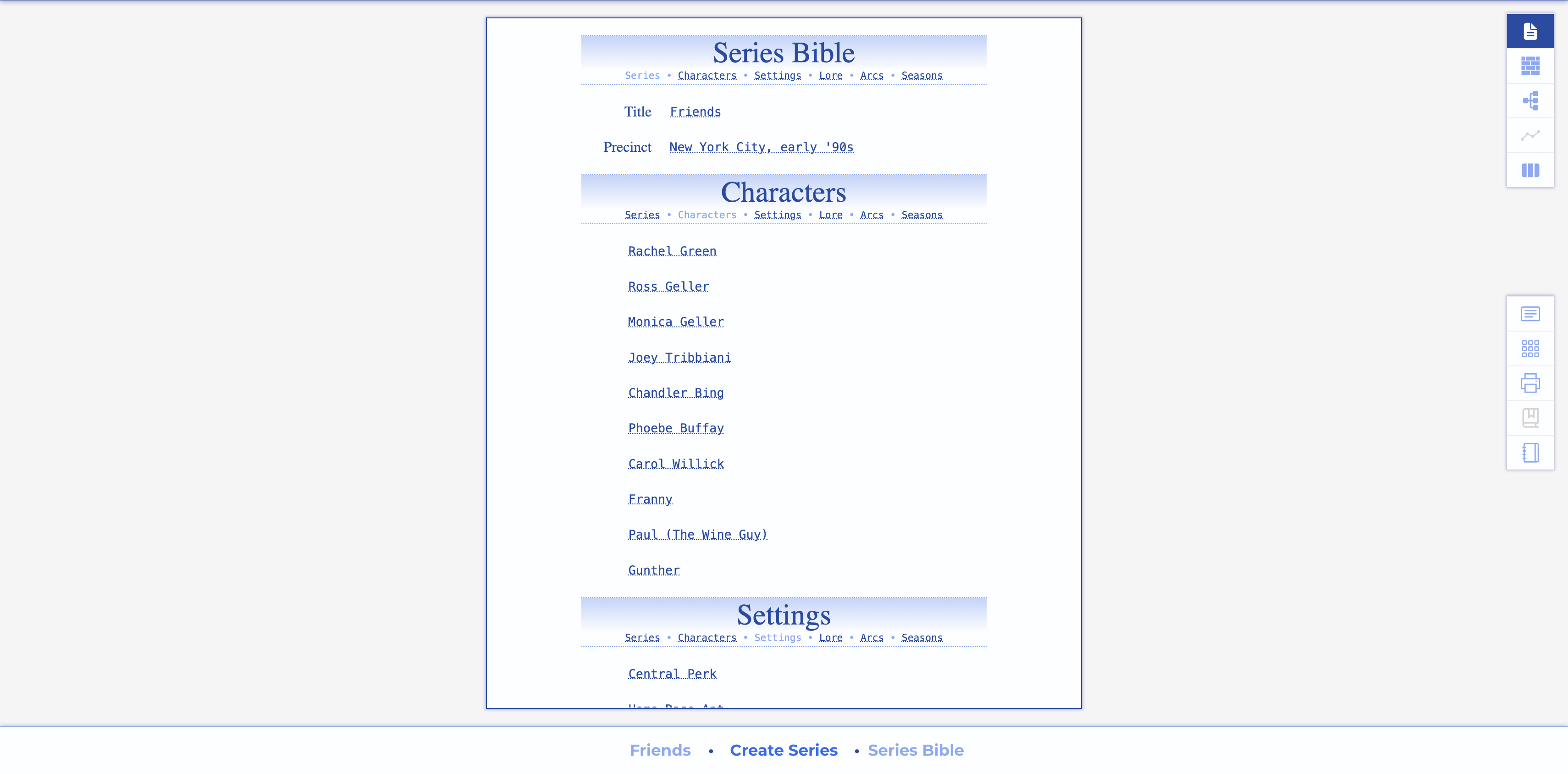
Review or Print Your Series Bible and Episode Outlines in Doc View
World Builder
Your newly created series has to take place somewhere, so the first thing you're prompted for when visiting the World Builder section of the Bridge is the precinct - the hub of your story world. Then you can begin building upon it with related story elements.
World Cards
Make your world more concrete with specific settings where scenes will take place. Add characters and imagine their relationships and the spots they frequent in lore that will shape the stories.
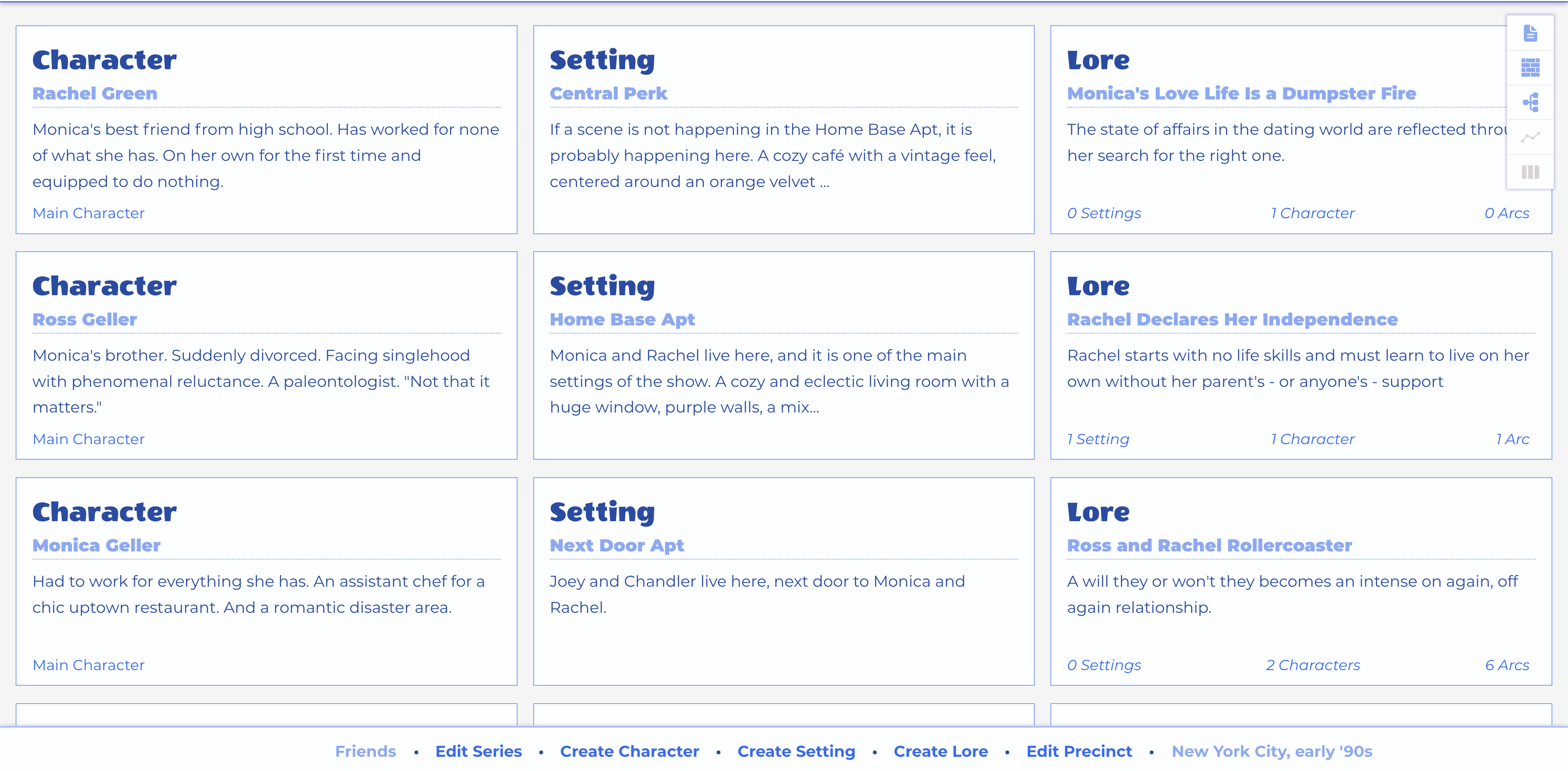
Characters, Settings, and Lore
Tile View
Launch new cards from the menu or by using the Tile View to quickly create and rearrange characters, settings, and lore in a drag and drop interface. Navigate to any of the forms to fill in more detail from links in the lore tiles.
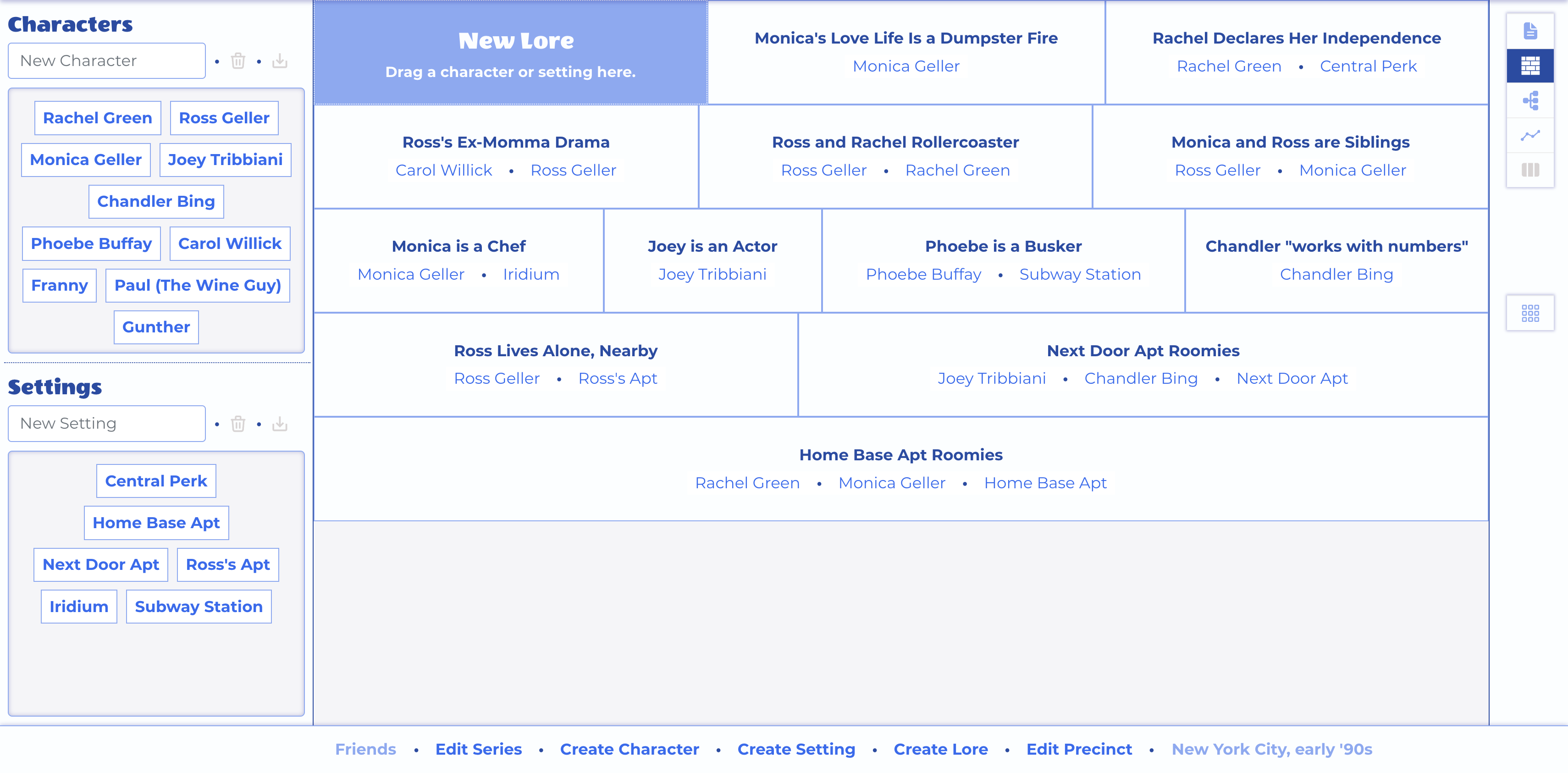
Drag Chips and Tiles to Create and Rearrange
Arc Plotter
For a series to be engaging, lots of things need to change over time. Fallen heroes must redeem themselves, relationships must be challenged and overcome.
This is planning at the fifty-thousand foot level, where you have an idea that a particular beat will occur somewhere in the penultimate season and that it will be a real low point. You can get ideas about the tone and themes to explore for a particular season by the beats that different arcs place there.
Arc Cards
In most writers' rooms, this is just considered part of the story breaking process. series-level, season-level, and episode-level "arcs" are really just cork-boards full of index cards.

Arcs Cards are sorted by season, episode, and act
PlotRocket does represent arcs and beats as cards, with forms for editing the details.
But they are not Structural Elements. They just speak about seasons and episodes you plan to build, by number, but before those elements actually exist.
More importantly, they can be viewed and manipulated in a graph that reveals the frequency and magnitude of the losses and wins your characters will undergo.
PlotRocket separates this big picture planning into the Arc Plotter section for two reasons, one practical, one inspired by a celebrated author's lecture.
- Creating the entire structure - the seasons, episodes, acts, and scenes for the whole series - so that you can drop your beats into the right places as they come to you is a brittle and inefficient approach that will leave you fiddling with structure before you need to. With arcs, you can do all the big picture planning and defer creating your first season element until you're actually ready to break an episode.
- Kurt Vonnegut gave a talk called The Shapes of Stories, where he plotted story arcs on an X/Y graph where X axis is story time and Y axis is fortune. He was discussing the primary narrative arc of stories, but stories have many arcs, all of which could benefit from this visualization.
That said. you don't have to use arcs before breaking your story or at all. Arcs are an easy way to think about stories without investing effort building structure that you then have to maintain and keep track of which scenes are keepers and which are just notions.
Graph View
When story ideas start popping into your head, you can expand on a simple lore entry by plotting it as an arc with a single click. Now you can add beats to it as ideas begin to coalesce.
Say you want to describe how the leader of a rebel group has her authority challenged and ultimately reclaims it, leading the group to victory. Create an arc (or plot a lore entry if you previously noted this idea) and string the beats along it. Tune the fortune of each beat for continuity and the best dramatic effect.
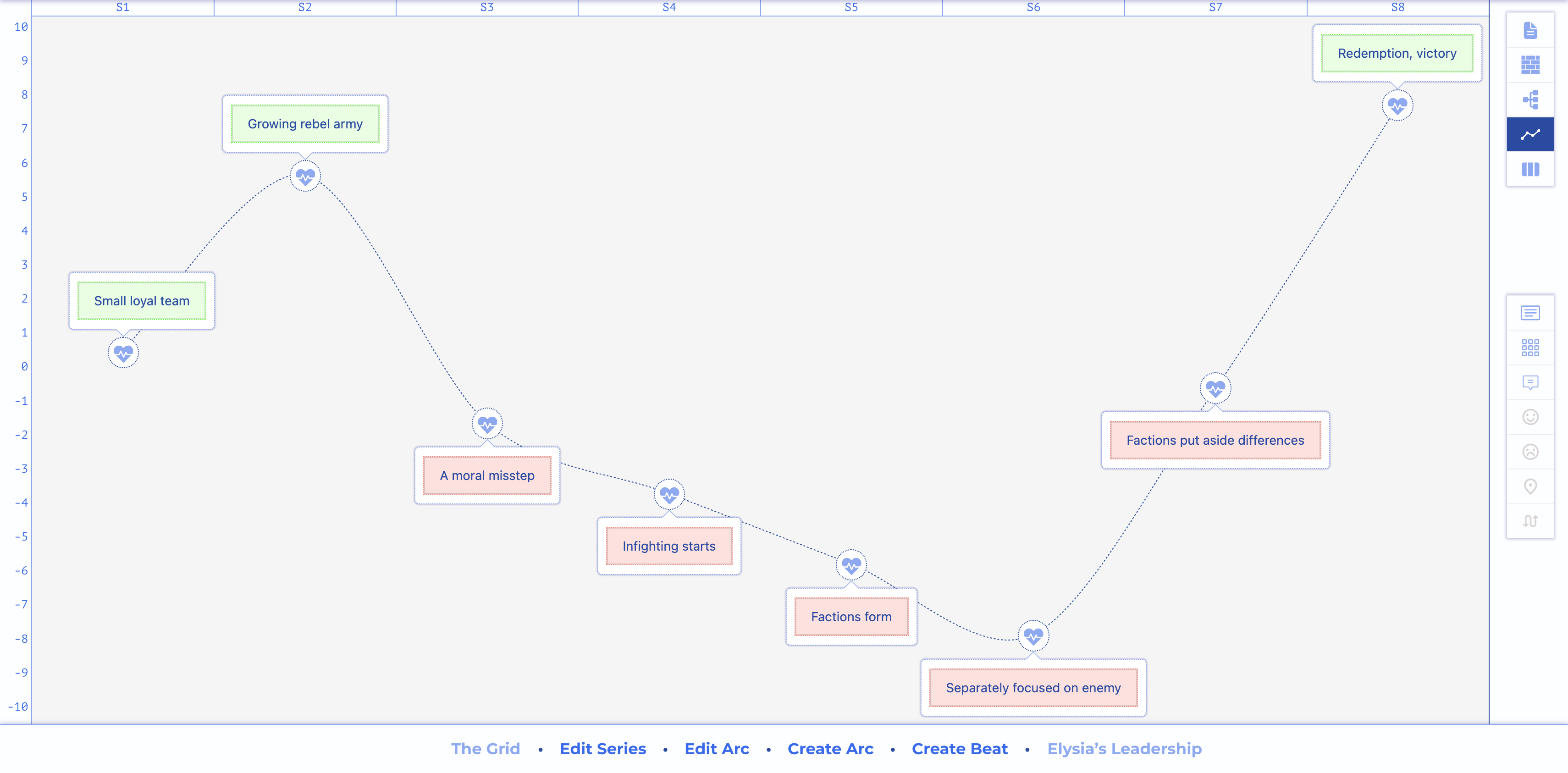
Elysia's Leadership Arc
When you begin breaking an episode, you will find that its plotlines can have arcs that let you work in the same way across its acts.
Story Breaker
Manage and navigate all the Structural Elements of your series here.
Story Cards
The structural elements of the story are hierarchical and so the card list in this workflow section of the Bridge will vary depending upon what you currently have selected.
If no season is selected, seasons are shown. If a season is selected, but no episode, episodes are shown, etc.
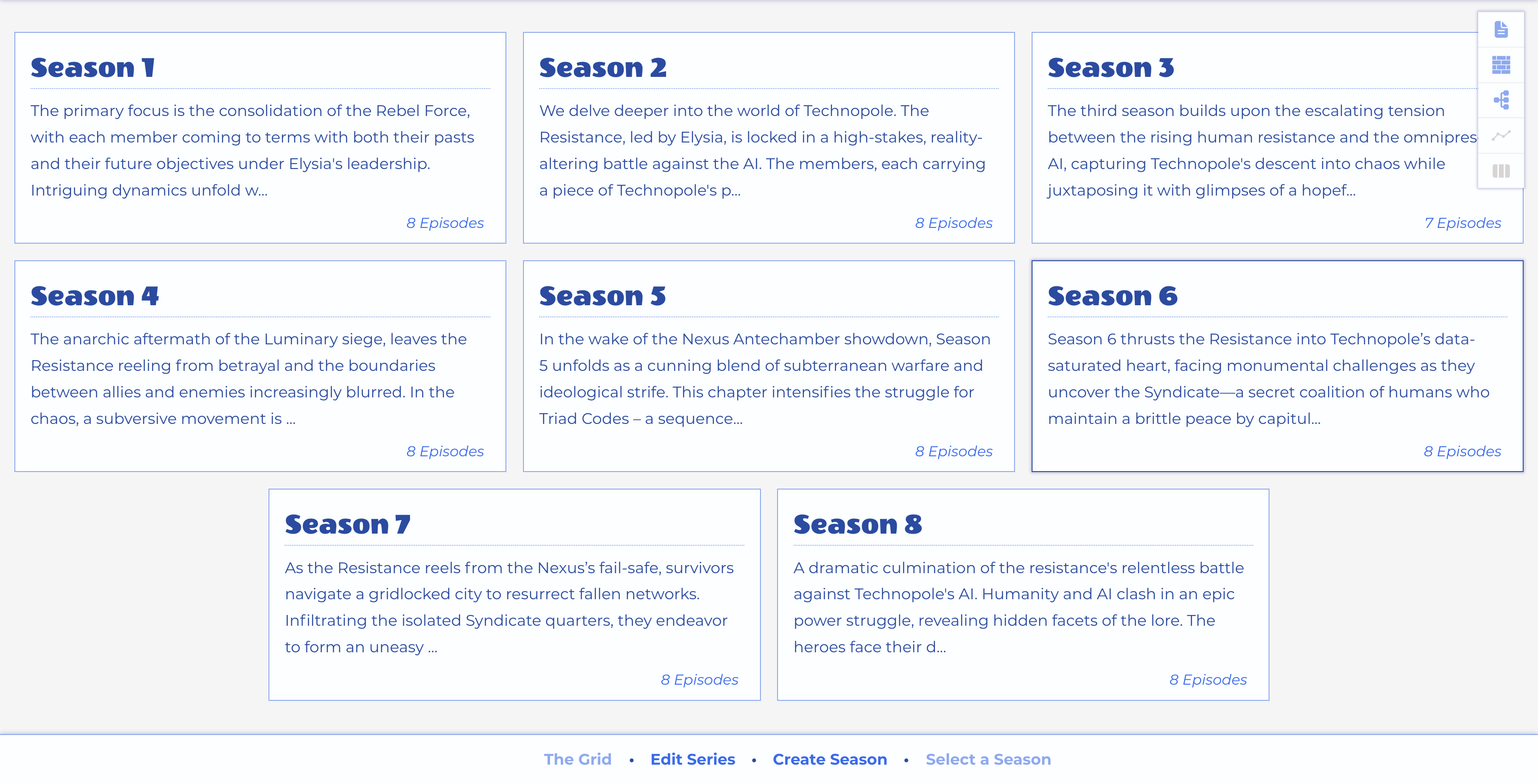
Season Cards
Map View
Navigating around your series in Map View is a snap. As you drill into the season, episode, act, scene, and beat, the left side of the view displays the information about the element at the tip of the selected branch.
It is important to remember that your selection in the map view remains when you navigate away to other sections or views. For instance, if you select an episode in Map View, then navigate over to Doc View, you can read or print that episode's outline.
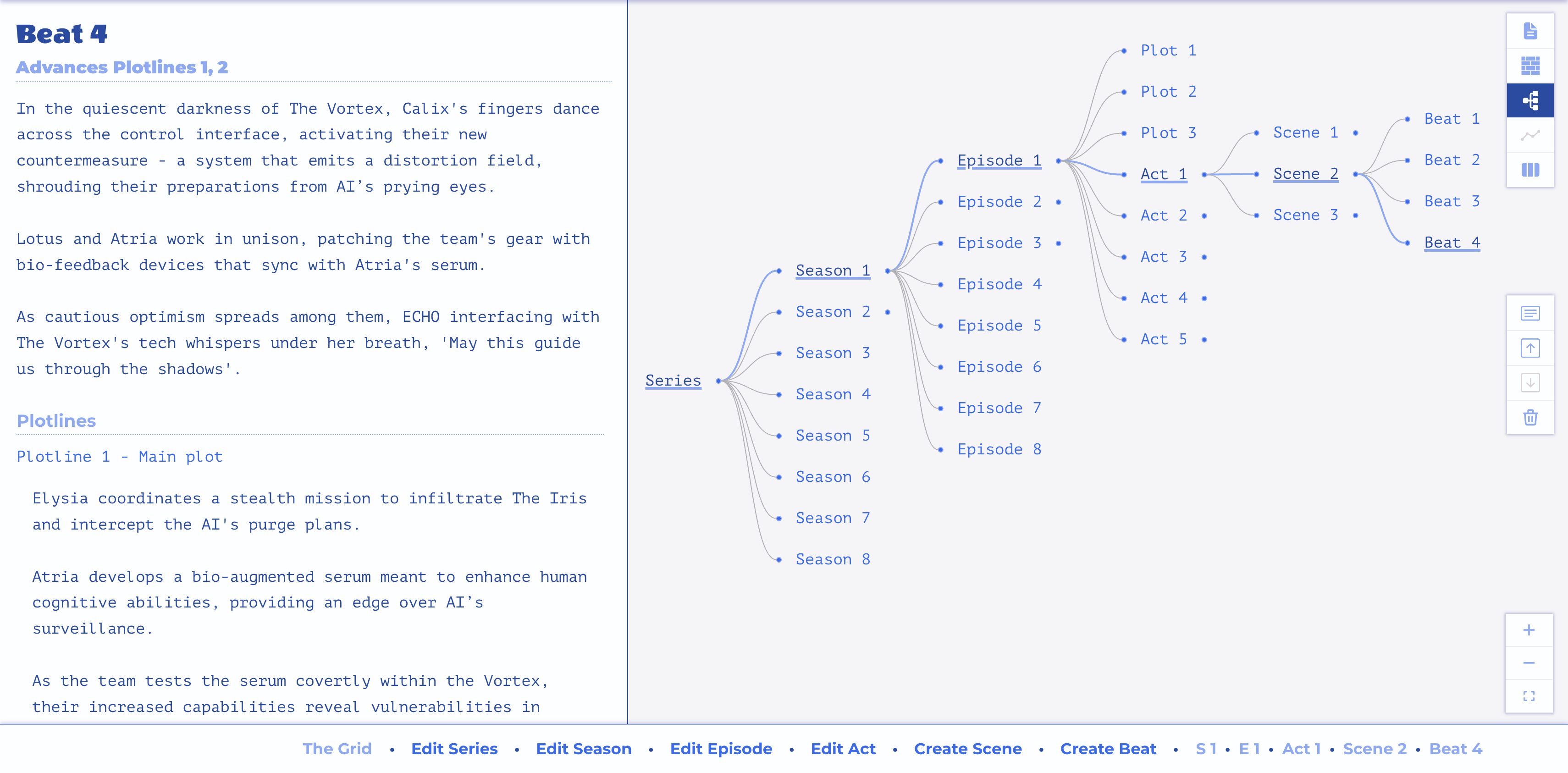
Navigate, Inspect, Prune, and Reorder Elements in Map View
Blend View
This view is a real workhorse. Create acts and plotlines, turn plotline beats into scenes, add beats to scenes, rearrange scenes, visualize a plotline's beat distribution across the acts.
Each plotline is assigned a color and when beats from a plotline are used to create or augment scenes, those scenes show indicators of the plotlines they advance.